AI-Powered Mobile Inspection, From Capture to Action
Turn field images and videos into instant, auditable insights with Ombrulla's AI Mobile Inspection App, built on PETRAN.
Turn field images and videos into instant, auditable insights with Ombrulla's AI Mobile Inspection App, built on PETRAN.
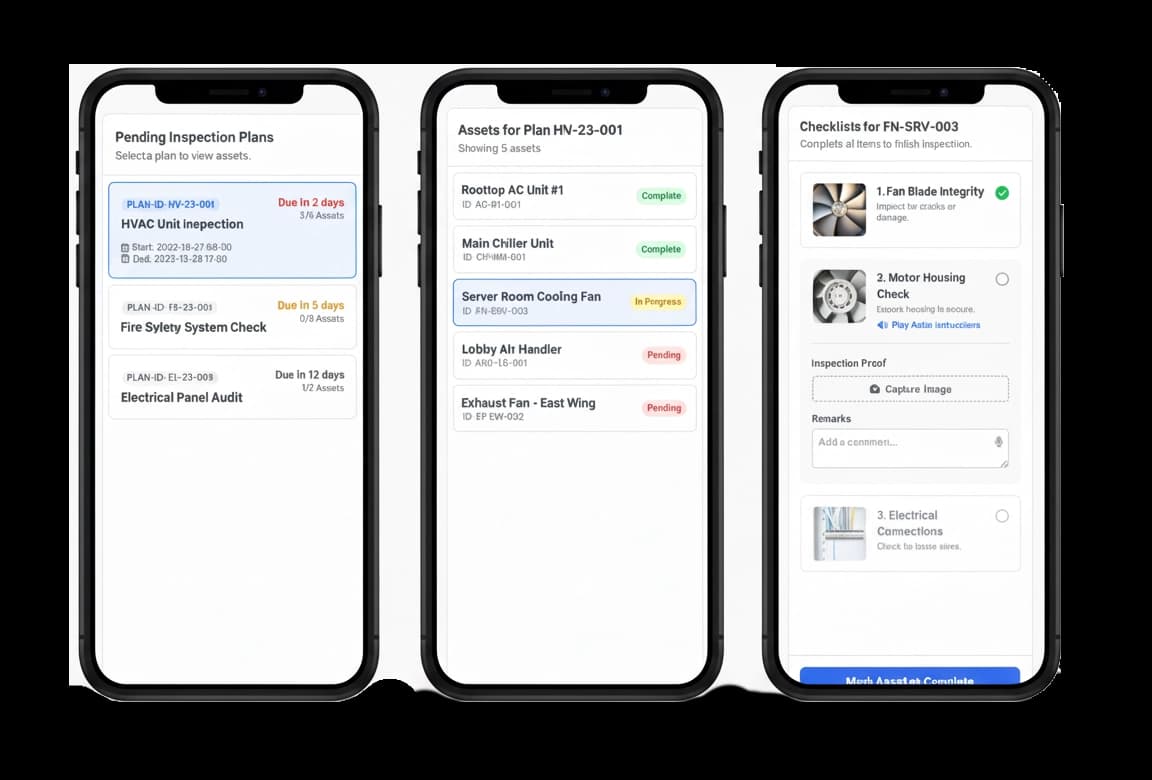
Modern operations demand fast, consistent, and auditable inspections. Ombrulla's mobile-first workflow lets inspectors capture photos and videos on-site while our AI Engine analyzes them against PETRAN checklists and asset reference images. Whether it's like-for-like visual comparison, condition assessment, or reading values from gauges and indicators, risks are flagged in real time and routed to the right people with rule-based actions so you reduce downtime, standardize quality, and prove compliance effortlessly.
AI turns raw visuals into immediate results cut investigation time, accelerate maintenance, and keep assets running.
Consistent, checklist-driven AI reviews eliminate subjectivity and human drift, improving compliance across regions.
Fewer repeat visits and shorter inspection cycles translate to measurable OPEX savings without sacrificing rigor.
Every finding is traceable images, AI verdicts, rules triggered, and actions taken creating a defensible audit trail.
Create asset-specific checklists in PETRAN, attach reference images, and auto-sync to inspectors' mobile apps.
Capture single shots, short clips, or burst sequences; AI processes frames to maximize detection reliability.
Frame-by-frame comparison against the asset's reference image to flag missing parts, damage, or misalignment.
Read analog/digital gauges, nameplates, and meters; trigger alerts, workflows, or action plans based on thresholds.
Work without connectivity; secure local caching with conflict-safe sync when back online.
Auto-generate actions in PETRAN or integrated CMMS/EAM; route to teams via email/push with due dates and SLAs.
Dashboards for defect trends, MTTR/MTBF impact, and false-positive tracking to continuously tune AI performance.
Role-based access, encrypted at rest/in transit, full audit trails, and data residency options.
Tight checklist + reference image integration means faster deployment and less change management.
Handles lighting, angles, partial occlusions, and aging assets built to work in the field, not just the lab.
Business-ready rule engine converts AI signals (e.g., gauge readings, defect severity) into the right actions instantly.
Connect to CMMS/EAM/ERP, control data residency, and retain full auditability for compliance.
High-risk pipelines, tanks, and rotating equipment demand fast, repeatable checks to reduce downtime and environmental impacts Ombrulla's AI mobile application standardizes visual evidence, gauge readings, and rule-based alerts across upstream, midstream, and downstream assets, even in low-connectivity sites through an offline-first Mobile Inspection App.
Set up your inspection once, run it everywhere. In PETRAN, define assets, routes, and standards-based checklists with clear pass/fail criteria and reference images that show what "good" looks like. Attach rules (thresholds, severities, SLAs), data types (photo, video, gauge OCR, barcode), and mandatory evidence. Map responsibilities, escalation paths, and integrations (e.g., CMMS/EAM) so every finding already knows where it's going.
Outcome
A repeatable, auditable inspection template that removes ambiguity in the field and speeds decisions later.

Tell us about your challenge - we’re here to help.



